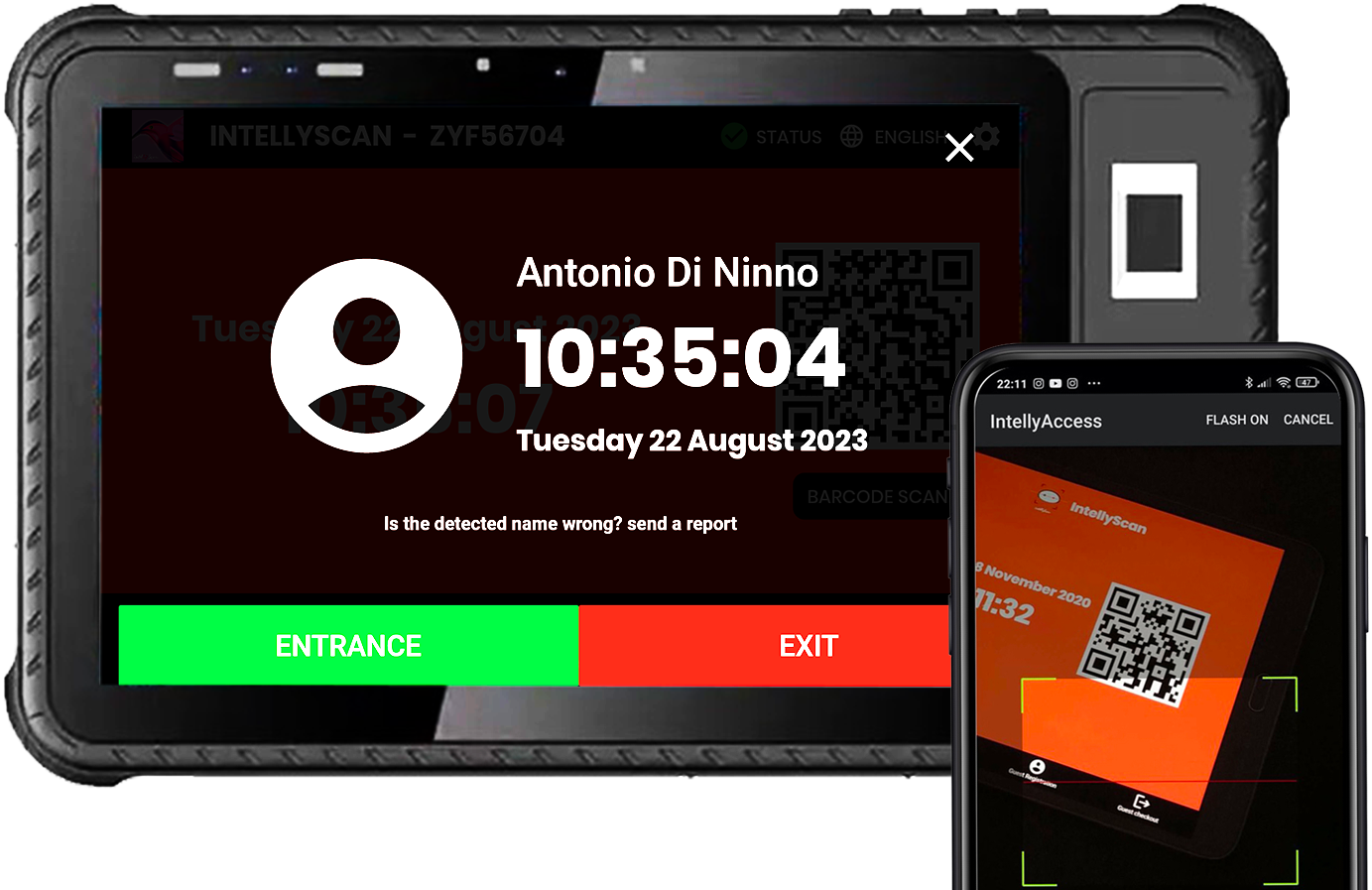
SMARTPHONE ACCESS
Log in with your smartphone and IntellyAccess, the dedicated application for identification on the IntellyScan access control system.
Through the specific scanning function within the application it is possible to carry out recognition in front of the QR code generated by the IntellyTablet application, thus obtaining access authorisation.
With IntellyAccess and smartphone recognition mode, users can authenticate using their phone rather than a physical key or magnetic card, conveniently and securely managing access to sensitive locations with an extra level of security (mobile devices are protected by fingerprints or facial recognition) and making it difficult for unauthorized access by bad actors.
Open the IntellyAccess application on your smartphone, select the scan icon at the bottom right and frame the QR code displayed on IntellyTablet with the camera: a popup will open on both the tablet and the smartphone with your identification data and a green button and red to record entry or exit.
Once the selection has been made, a door opening command will be sent to the configured input or output relay.
Do you want to revoke access to a registered user who is no longer authorized? It will be possible to manage access permissions remotely without having to physically collect any keys.





